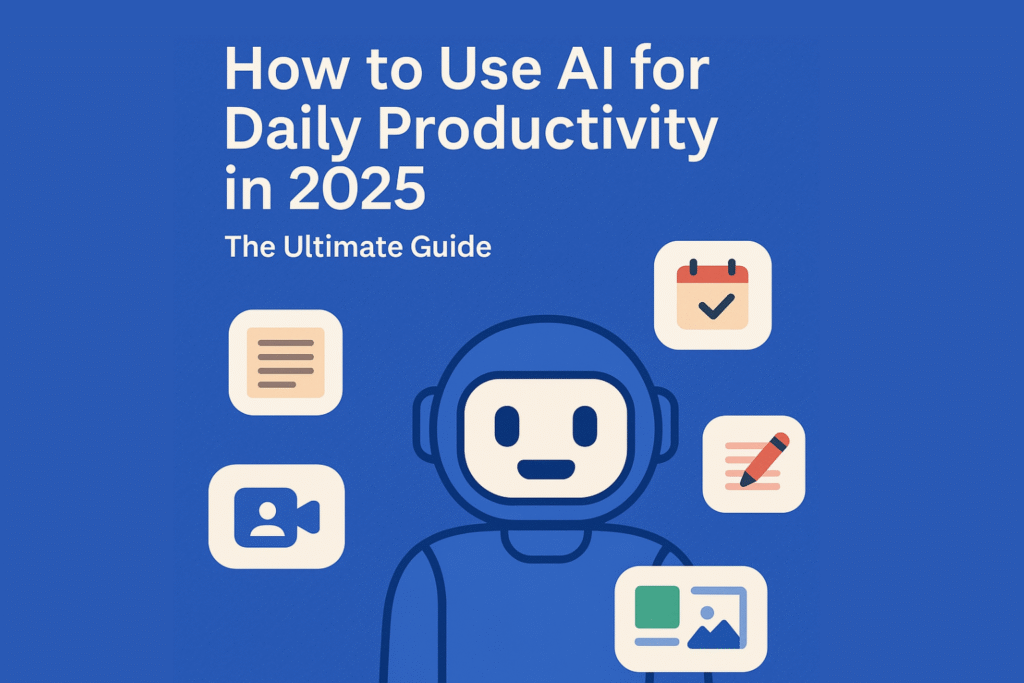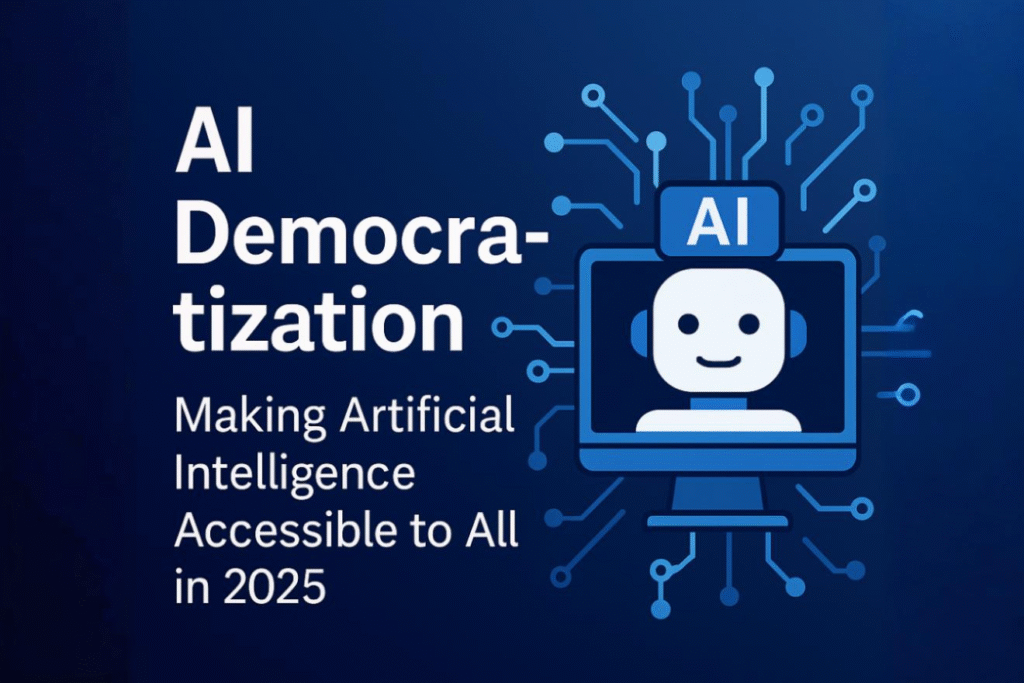In 2025, generative AI has evolved from a tech novelty into an essential productivity engine. Whether you’re a writer, designer, marketer, developer, or entrepreneur, using the best generative AI tools in 2025 can give you a serious edge.
This article explores the top 20 tools across categories like text, image, video, voice, and code. Let’s dive into how each one helps you work smarter and create faster.
Text & Content Creation Tools
1. ChatGPT (OpenAI)
- Use: Writing blogs, emails, creative content, code, and more.
- What’s New in 2025: Multimodal reasoning, real-time internet browsing, and memory.
- How to Use: Ask questions, set tone, specify formats. Try prompts like “Write a 1000-word blog on X topic.”
2. Jasper AI
- Use: Copywriting for ads, SEO blogs, product descriptions.
- 2025 Update: Enhanced long-form editor and brand voice memory.
- How to Use: Pick templates like “AIDA” or “Product Review,” and generate content fast.
3. Copy.ai
- Use: Content ideation, product descriptions, social media posts.
- New Features: Team collaboration, bulk content generation.
- How to Use: Choose a use case, input a few words, and generate.
Image Generation Tools
4. Midjourney
- Use: AI-powered art, product mockups, digital branding.
- Latest Features: Style referencing, high-res outputs.
- How to Use: Join Discord, enter “/imagine” followed by your prompt.
5. DALL·E 3 (OpenAI)
- Use: Realistic and stylized images from text prompts.
- 2025 Update: Built into ChatGPT with inpainting and editing tools.
- How to Use: Use natural language prompts directly inside ChatGPT Pro.
6. Leonardo AI
- Use: Gaming assets, concept art, brand visuals.
- Features: Custom model training and style consistency.
- How to Use: Upload references, adjust styles, and generate.
Video Creation & Animation Tools
7. Runway ML
- Use: AI-generated video clips, text-to-video, background removal.
- Top Tool: Gen-3 video model (2025).
- How to Use: Input text prompts or images, then edit or animate scenes.
8. Pika Labs
- Use: Cinematic animations from text prompts.
- Features: Sound sync, camera control, character motion.
- How to Use: Type in story prompts or upload scripts to generate storyboards.
🔗 Try Pika
9. Synthesia
- Use: AI avatars for corporate videos, training, and product demos.
- New in 2025: Custom voice + lip sync with real actor licensing.
- How to Use: Choose an avatar, upload a script, and render.
AI Voice & Audio Tools
10. ElevenLabs
- Use: Lifelike voice generation in 29+ languages.
- 2025 Features: Real-time voice cloning and emotional tone controls.
- How to Use: Upload text or train with your voice sample.
11. Descript
- Use: Podcast editing, screen recording, overdub voice edits.
- Unique Feature: Edit audio like a text doc.
- How to Use: Upload recording, use transcription to cut or replace.
12. Voicemod AI
- Use: Live voice changers for gaming, streaming, and prank calls.
- 2025 Additions: Custom voice filters with generative AI.
- How to Use: Install, select voice profile, and activate in real time.
Code & Development Tools
13. GitHub Copilot X
- Use: Autocomplete code, suggest logic, debug.
- Now with: GPT-4 Turbo and real-time code explanations.
- How to Use: Install extension in VS Code or JetBrains.
14. Replit AI
- Use: Real-time code generation and deployment.
- New Tools: Replit Ghostwriter + AI debugging features.
- How to Use: Start coding and let Ghostwriter suggest functions inline.
Productivity & Task Automation
15. Notion AI
- Use: Summarize docs, write project briefs, brainstorm.
- 2025 Feature: Meeting transcript analysis and calendar sync.
- How to Use: Use AI blocks in any Notion workspace.
16. ClickUp AI
- Use: Task descriptions, project summaries, action plans.
- Bonus: Works across documents, goals, and dashboards.
- How to Use: Enable ClickUp AI and activate it inside tasks.
17. Zapier AI
- Use: Automate workflows using AI prompts.
- 2025 Update: AI Copilot for building Zaps with plain English.
- How to Use: Type, “When I get a new email, create a task in Trello.”
Specialized Generative Tools
18. Kaiber
- Use: Turn photos into animated music videos.
- Feature: Audio-reactive visual animations.
- How to Use: Upload photo, select mood + soundtrack, generate animation.
19. PlayHT
- Use: Voice clones for narrations, videos, and customer service bots.
- Feature: Studio-quality voices with emotional depth.
- How to Use: Upload text or generate speech in your brand voice.
20. Beautiful.ai
- Use: Smart presentation builder with AI design suggestions.
- Best For: Teams creating investor decks, reports, and webinars.
- How to Use: Input key points, let AI design your slides.
Final Thoughts
The best generative AI tools in 2025 span every creative and technical discipline—from writing and coding to video and voice. Whether you’re launching a startup, creating content, or simply working more efficiently, these tools can save you hours while elevating quality.
As AI continues to evolve, these platforms are not just tools—they’re creative collaborators.